價格:免費
檔案大小:13.1 MB
版本需求:系統需求:iOS 12.0 或以後版本。相容裝置:iPhone、iPad、iPod touch。
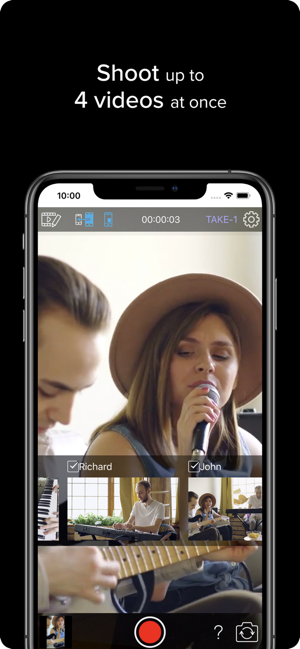
This app lets you shoot, edit and publish attractive music videos without needing expensive cameras or a computer. Shoot four angles at once by connecting three additional iPhones or iPads, and then use onboard editing to add split-screen compositions, transition effects and fade in/out.
・Wirelessly connect and control up to three additional iOS devices to record multi-angle videos in one take.
・Edit your video directly from the screen of your device, adding transitions, split-screen, fade in/out and trimming.
・Manage your projects directly from the app.
・Full editing functionality available via a small in-app purchase or by connecting to Roland GO:MIXER or GO:MIXER PRO.
*When you use with GO:MIXER PRO / GO:MIXER, please connect it before launching the app.
*Activate Wi-Fi, Bluetooth and Airdrop on each iPhone or iPad.
■Wirelessly connect up to 4 iPhones or iPads
Connect your iPhone or iPad with up to three additional iOS devices and capture up to four separate camera angles at once. Since all the additional cameras are controlled by your master device, you can shoot a multi-angle video in one take, all by yourself. The videos will be automatically transferred to the master device, by tapping the ‘editor’ button.
* Activate Airdrop on all devices before launching the app.
*The master and slave devices must be connected wirelessly for video uploading.
■Get creative with onboard video editing.
Simple-to-use editing tools let you get creative, with split-screen layouts, transitions, fade in/out and trimming.
■Manage your video editing directly from the app.
With ten individual editing states available, you can edit several videos or review them later. You can also name each video when saving it, which is useful when working on multiple projects.

■Upgrade to higher-quality video production with Roland’s GO:MIXER series.
The full editing functionality of 4X Camera Maker is available via a small in-app purchase. Alternatively, as well as improving the sound quality of your videos, connecting the app to Roland's GO: MIXER or GO:MIXER PRO unlocks the full editing functionality, without needing to upgrade.
■How to use
Shooting
1. Install this app on all iPhones or iPads that you plan to use.
2. Activate Wi-Fi, Bluetooth and Airdrop on each iPhone or iPad.
3. Launch the app on all devices.
4. Wirelessly connect additional devices to master device.
5. Control shooting from master device.
Editing
1. Move to edit page, connecting wirelessly all additional devices used for shooting.
2. Videos shot by additional devices are automatically transferred to the master device.
3. Edit your video from the master device.
4. Export the video to your master device after editing.
5. Share your video with family and friends or post on social media.

*Tap the “?” icon on the screen for the explanation of each button.

支援平台:iPhone, iPad
